Reference
For more details on these options, refer to "Selecting the Output for Inquiries and Reports".
This inquiry provides information on any outstanding purchase orders on file for a supplier.
Refer to "Displaying the Supplier Inquiry Screen".
Micronet displays the Select Output Device screen.
|
|
|
Reference For more details on these options, refer to "Selecting the Output for Inquiries and Reports". |
Micronet prints or displays the Purchase Order Inquiry - Supplier.
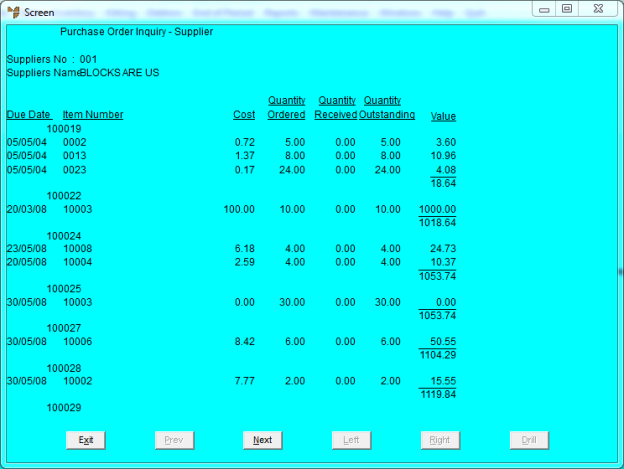
Purchase Order Inquiry - Supplier
Micronet redisplays the Supplier Inquiry screen where you can perform another inquiry if required.